How to find out what employees are doing in the workplace?

The presence of employees at the workplace does not guarantee that at the moment he is engaged in work and not in personal matters. If in the office it was possible to look at the employee's monitor to check what he was doing, then how to control it remotely?
Many executives would like to know exactly what their employees are doing during business hours. The best way to do this is to see what is happening on their screens.
Teamon.live software will allow you to monitor the work of employees and see what is happening on their screens.
How to find out what employees are doing using Teamon.live:
→ If the user is offline, then his status will be offline;
→ If the LIVE button is gray, then the user has turned off his screen;
→ If the user does not perform any actions on the computer for more than a minute, a timer will appear on his screen. The timer will show how much time the employee was absent;
→ If you need to understand any issue, then you can view the employee's screen recording for the period of interest.
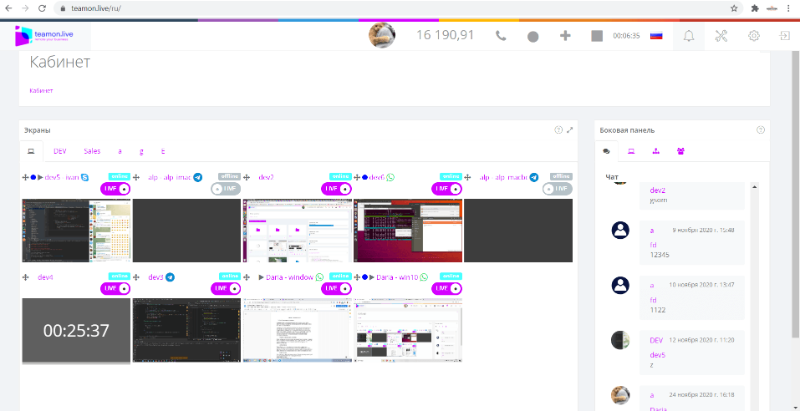
In order to start seeing what is happening on the screens of employees, you need to connect the following tariffs:
Tariff Business structure will help you determine the number of companies and rooms in which you will see what is happening on the screen of employees.
Tariff Online employee monitoring is necessary here in order to create a virtual area where you will see the screens of all employees. Also, when this tariff is connected, everything that happens on the employee's screens will start to be recorded.
Tariff Screener app will allow you to install the application on employees' computers and start sharing their screen. The screener application is not connected to the company, but separately to each employee.